Learn what Provident Fund (PF) is, how to check your balance, and claim it online. A simple, step-by-step guide to help Indian employees manage PF, UAN, and pension benefits in 2025
What is Provident Fund (PF) and How to Claim It Online
Are you a salaried employee wondering how your Provident Fund (PF) works, how much you’ve saved, or how to withdraw it? You’re not alone. Many employees contribute to PF every month but don’t know how to manage or claim it.
This guide breaks it down for you—step by step—so you can understand how PF works, what your UAN is, how to check your balance, and the exact process to claim your PF money online.
Whether you’re new to the workforce or planning your retirement, here’s everything you need to know in 2025.
🔍 What is PF (Provident Fund)?
Provident Fund (PF) is a retirement savings scheme backed by the Government of India, designed to help salaried employees build a stable financial future. It is managed by the Employees’ Provident Fund Organisation (EPFO).
Every month, a fixed percentage of your salary is contributed to your PF account—and your employer matches that contribution. Over time, this grows into a solid retirement corpus, earning interest annually.
🔐 Understanding UAN: Your Key to Managing PF
Every PF subscriber receives a Universal Account Number (UAN) — a unique ID that links all your PF accounts across jobs. Your UAN remains the same even if you switch employers.
With your UAN, you can:
-
View and manage your PF contributions
-
Check your balance
-
File claims online
-
Update your KYC or contact info
🛠️ First-Time PF Setup? Start Here:
1. Activate UAN
Visit the EPFO Member Portal and activate your UAN using your registered mobile number.
2. Update KYC Details
Navigate to Manage > KYC, add your bank account and PAN. Banks take 1–4 weeks to verify.
3. Add a Nominee
Add a family member as your nominee via Manage > E-Nomination.
4. Update Contact Details
Make sure your mobile number and email are correct in Manage > Contact Details.
5. Fix Errors in Name or DOB
Use the Joint Declaration Form under “Manage” to correct any mismatches with your Aadhaar.
📊 How to Check Your PF Balance Online
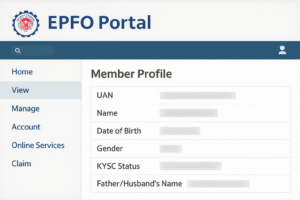
You can check your PF balance in minutes:
-
Visit the EPFO Passbook Portal
-
Log in using your UAN and password
-
Select your Member ID (Company Name)
-
View your full contribution history and total balance
💰 How to Claim Your PF Money Online (Step-by-Step)
When you’re ready to withdraw your PF, here’s what to do:
Go to:
🔗 https://unifiedportal-mem.epfindia.gov.in/memberinterface/
Step-by-Step Process:
-
Log in with your UAN
-
Click Online Services > Claim (Form-31, 19 & 10C)
-
Enter your bank account number
-
Agree to the terms and click “Proceed for Online Claim”
📄 Which PF Form Should You Use?
-
Form 31 – Partial Withdrawal While Employed
Use for:-
Medical needs
-
Marriage expenses
-
Home loan or renovation
-
Education costs
-
-
Form 19 – Full Withdrawal After Leaving Job
Use only if you’ve:-
Resigned
-
Retired
-
Been terminated
-
🚫 Note: Early withdrawal (Form 19) affects your pension eligibility. To get monthly pension under the Employees’ Pension Scheme, you must:
-
Work for at least 10 years
-
Avoid withdrawing the full PF amount before that
🆘 Facing Issues?
If your KYC is pending, data doesn’t match, or you’re stuck in the process, don’t panic. Reach out to your HR, visit your EPFO office, or contact EPFO support. These issues are common — and solvable.


Leave a Reply